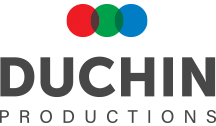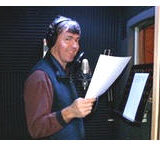Traveling with video equipment
Going on remote locations around the world often isn’t a glamorous as many people think. It takes more time to get through security lines and the really expensive pieces like cameras should all be hand carried. Sometimes we’re able to take smaller cameras but it’s now always feasible. On this particular trip, the camera fit in the overhead bin. One trick we’ve learned over the years is to pack along some inflatable neck pillows. These can be inflated and used to help protect the camera and other spare parts we bring...
read moreTurn Software Demos into Videos
Web based demos are great tools for prospective customers and both your internal sales and training departments. We’re frequently asked to create these software demos or sometimes just tweak existing materials. Our experience has taught us a few tricks to make them really effective and we love sharing them. Here are a few: Script: People who can do an effective software demo are hard to find. The successful ones laser focus on the topic at hand, and they’re able to control the annoying “ums” and “ahs.” We always suggest creating a custom script that’s pertinent to your audience that...
read moreVideo Special Effects using PowerPoint
We frequently encourage clients to use programs like PowerPoint and Keynote to help get their ideas across. One of our longtime friends and clients, Sargent Production Services was tasked to go one step further. He was asked to produce a video but use Keynote slides and animations as a substitute for traditional video animation. The presenter, Dr. Woodie Flowers is an advanced user of Keynote (Apple’s version of PowerPoint) and is the mastermind behind the project. Not many people would attempt something this challenging but in theory, everything was going to work. We recorded Woodie...
read more10 tips for video recording presentations
10 tips for video recording presentations We wanted to share some tips for recording people. No doubt everyone has seen dark, blurry, shaky camera shots of CEOs giving important speeches. This is often the result of someone saying “It’s just a presentation, we don’t need anything fancy.” If it’s important enough to have it recorded, then it’s just as important to do it correctly. Below are some suggestions for recording people when there’s no time to hire a crew. 1. Get GREAT audio People can tolerate bad video but they cannot put up with bad audio. Built-in camera microphones should only...
read moreTen tips for recording great audio with your SmartPhone
Today’s SmartPhones are really, really smart. We often forget all of the things they’re capable of doing, like recording audio. We’d like to share some simple tips to get fantastic results with these hand-held marvels. 1. Turn off the phone and alert features. The first thing you must do is turn off all things that could interrupt the recording such as calendar alerts, text messaging, reminder alarms and most importantly, the phone feature. 2. Place the device close to the sound source. If there’s a sound system, try getting the phone near a speaker. If there’s...
read moreProfessional Voice Over Talent Saves Money
It sounds crazy but spending money on professional talent will almost always save clients money in the end. When a voice over is needed for a production, people often feel they can save money by using someone in their office. Here are a few reasons why we encourage clients to go pro: 1. Pros can be directed on inflection, feel, speed, warmth etc. 2. What is the cost to your business to pull someone away from what they’re paid to do? 3. Non-professionals often require numerous takes to get right. More takes means more time editing all the pieces together 4. Many voice professionals work...
read more