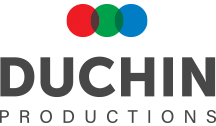Webinar Audience FAILURES
 In this blog post, we’re not talking about bad audio, typos
In this blog post, we’re not talking about bad audio, typos
or poor internet connections. Today, we’re addressing jibber jabber,
those giggly conversations that take place before/during and after
presentations. If you’re like us, you may have left a webinar before
it even started simply because it was taking too long for the company to
get their act together. It’s really amazing to watch all the planning
that goes into promoting a webinar and then total failure when it comes
time to actually presenting the content.
Be Lean:
Don’t waste time, get right to it and follow this order.
#1. Give a quick, respectful thank you to the audience
#2. Announce the topic
#3. Introduce yourself, including your role
#4. Introduce people who will be presenting and their titles. Only the
moderator should be speaking, don’t round robin to everyone; they will
have time to say hello when they present.
#5. Keep any housekeeping remarks short such as telling people the
webinar is being recorded or that you’re taking questions at the end.
Be 100% sure any other information you share is directly beneficial to
the audience and is not a self-serving announcement about a recent award your company won.
Keep it timeless:
Words like tomorrow, next week, this morning, etc. aren’t helpful to
someone if they’re watching a recording that’s a month old.
Viewers of recorded content realize it’s a recoding but it’s much
better to say “Thursday, January 15, 2014 at 9:00 am” vs. just saying
next Thursday.
Back up facilitator:
There is no excuse for starting late. Make sure there’s more than one
person who knows how to start the webinar (logins, passwords, etc.).
Traffic or sleeping late are not acceptable for a late start and
training an alternate person to start a program is a no brainer.
Back up computer:
We’ve all had hardware fail. Having a second computer on hand with the
presentation ready to go is cheap insurance. Be sure to test any backup
well before any presentation.
Practice:
Prepare as if you were speaking to a room filled with CEOs of major
companies. Chances are you’re not going to just “wing it” but all too
often, we see and hear people take important things for granted.
Never take anything for granted:
Don’t assume everyone knows friendly Fred from engineering. Introduce all presenters
so the audience knows who’s speaking and why.
Call-to-action:
The time for your “ask” is immediately following the formal
presentation. Questions from the audience should be the very last part
of your webcast, since many people don’t stay for questions.
You can learn a lot by simply listening to your own webinars and quickly
finding ways to improve them. If you ever get stuck on the technology side
of things, please call or email us with your questions and we’d be happy
to assist.
info@duchinproductions.com or (978) 338-5699