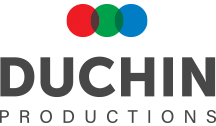Turn Software Demos into Videos
 Web based demos are great tools for prospective customers and both your internal sales and training departments. We’re frequently asked to create these software demos or sometimes just tweak existing materials. Our experience has taught us a few tricks to make them really effective and we love sharing them.
Web based demos are great tools for prospective customers and both your internal sales and training departments. We’re frequently asked to create these software demos or sometimes just tweak existing materials. Our experience has taught us a few tricks to make them really effective and we love sharing them.
Here are a few:
Script:
People who can do an effective software demo are hard to find. The successful ones laser focus on the topic at hand, and they’re able to control the annoying “ums” and “ahs.” We always suggest creating a custom script that’s pertinent to your audience that explains what’s being shown on the screen and reinforces your software or company’s competitive advantages. Even the best demo folks can forget critical parts or start to show features that may not be relevant to a particular topic. Redoing content leads to increased costs and a loss of time, so be sure not to “wing it.”
Presenters:
Use your strongest presenter in your company for the demo. You want to come across professionally and avoid common presentation pitfalls. If your top demo person has a detectable accent, consider having the presentation transcribed and let a professional voice person record it. A 15 minute professional read can cost as little as $300 and is well worth the investment.
Start Clean:
Some demos require going between multiple pieces of software. Be sure your computer desktop is clean of confidential information or unprofessional desktop images. Lastly, disable all your pop-up calendar reminders and screen savers to avoid unnecessary retakes.
Demo images:
Capturing your entire computer desktop for a video demo is rarely needed and can overwhelm an audience that’s not familiar with your software. Instead focus on select areas of the screen that show impressive capabilities and compelling graphics.
Highlight:
Spotlighting regions of a screen demo can be really helpful to an audience. With proper planning, this can be done during the recording. For clients who don’t want to do this live, we can create it afterwards in one of our edit suites.
Audio:
Given the variety of options for capturing screen images, people frequently forget about the importance of good sound. Without a clean, solid voice over, your audience may get frustrated or even confused watching the demo. Simple things like using a good headset microphone or recording in a quiet room can make a huge difference. We’ve also seen clients try to solve the problem by simply purchasing an expensive, professional microphone, but this can amplify problems (pun intended!). Professional equipment is often more sensitive to ambient noise and doesn’t easily integrate with computers set up for traditional business applications.
Editing:
Some presenters are really great and can quickly knock software demos out with ease. This is unfortunately not the norm. Rather than trying to do a long demo all at once, consider breaking it up into parts and editing them together afterwards. This allows you to instantly redo flubbed parts and move through the content faster since you know it will be fixed later.
Pace:
Go slowwww! Presentations that are done too quickly can be very difficult to understand and even harder to edit. The more challenging the editing, the more time it will require in the edit suite, which increases your production time and costs. If you’ve been considering having some video software demos made or just have some questions about them, please feel free to call us or send an email.
PH: (978) 338-5699
Email: info@duchinproductions.com
Share