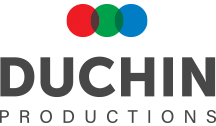Video Special Effects using PowerPoint
We frequently encourage clients to use programs like PowerPoint and Keynote to help get their ideas across. One of our longtime friends and clients, Sargent Production Services was tasked to go one step further. He was asked to produce a video but use Keynote slides and animations as a substitute for traditional video animation. The presenter, Dr. Woodie Flowers is an advanced user of Keynote (Apple’s version of PowerPoint) and is the mastermind behind the project. Not many people would attempt something this challenging but in theory, everything was going to work. We recorded Woodie on a full, green screen background and to save money, we did it all in rented conference room. Woodie created all his slides with a ChromaKey green background which was then made transparent in the edit suite. In the end, some things worked great but like most projects, we had to do some tweaks here and there. Click the link to see how it all came out. If you’d like to attempt something like this or simply want some traditional video shot, just give us a call.
http://www.youtube.com/watch?v=xvdr-jZbHsk