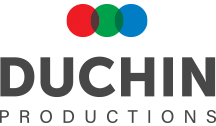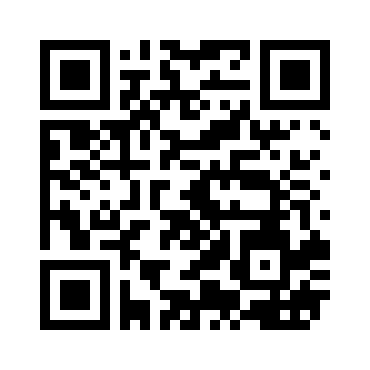QR codes for Video
We always suggest adding QR codes to the end of videos but did you know how flexible they are?
Without getting too technical, the codes have scanning error correction built into them to accommodate things like blurry screens and dirty smartphone lenses. Probably the most important factor with scan accuracy is contrast. This means you can play with the look of the codes and still have them work as long as the black areas are prominent. When you scan any of the code variations in the image we’ve attached (click the image to enlarge it first) you’ll see they all still work. Even we were surprised that the upper right blurry version still worked however it did take a bit longer for our Smartphone to identify it. Notice how on the lower right code we cut out the center and pasted our logo in it and yet had zero effect on the scan accuracy.
There are a few things you still need to be aware of before jumping into this. The more data you build into your QR code, the more detailed the display will be and therefore, the harder it is for devices to scan. For example if your code simply goes to a website link, it will be very clear with big black blocks. If on the other hand you want the code to populate a variety of fields for an address book, it will have a lot more visual complexity. The physical size of the QR image also affects the ease of scanning. If your QR code has a lot of detail and you print it too small, chances are it will be very difficult to scan. Finally, consider linking your QR code to a custom website page and not your homepage. This way you can easily change, test and track different offers and won’t have to modify your homepage.
We encourage people to make a code and start playing with colors and layout, you’ll be amazed at how smart these boxes really are. If you have questions or would like to add a QR code to an existing video, simply call or email us today.