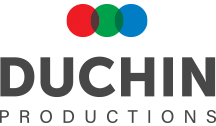10 Tips to Make Webcams Look Great
 We get many questions about webcams so we’re going to share some tips about how to get great images from your cameras. There’s a big misconception that you need an expensive camera to get great looking video. The truth is you can make just about any webcam look professional by following these simple tips.
We get many questions about webcams so we’re going to share some tips about how to get great images from your cameras. There’s a big misconception that you need an expensive camera to get great looking video. The truth is you can make just about any webcam look professional by following these simple tips.
#1. Turn on the lights.
Cameras want light. The darker the room, the harder your camera has to work to make a picture. If your video starts looking grainy, then your camera is working extra hard to make the picture. Make it easy and turn up the lights.
#2. Wear solid colors (except red)
You’ll be amazed at how great you’ll look when you wear color. Just about any color will look great except for red. Video cameras struggle with red for a variety of technical reasons, so “just say no to red!”
#3. Avoid Black and White
Black and white are extremes and a camera will end up making a compromise to expose your image. White walls are just plain boring and black will lack detail when the video is compressed for the web. You have a color camera so use lots of color.
#4. Add a sign
Most people go live with a very plain background. Consider adding a sign, picture or logo on the wall behind you.
#5. Don’t be blue
If you’re sitting in front of your video screen, it will most likely glow blue light on your face. Turn your computer monitor brightness as low as it will go to reduce this effect.
#6. Get some cheap soft lights
Most big hardware stores sell inexpensive, small, fluorescent lights (about $10 each). Put one on either side of your computer screen and the soft glow should make you look great.
#7. Don’t sit too close
The majority of web cameras have very wide lenses. When you sit too close, you can really scare your audience and bring new meaning to the phrase “talking head.” Moving back just a bit will also afford you the space for some visual branding with a website or phone number.
#8. Higher is better
Professional cameraman will set their lens height to the talent’s eye height. Adding a book or two under your laptop or camera will raise your eyeline and instantly make you look better. Shooting up, under the chin is not the most attractive angle for the human face. Pointing the camera just a bit down also keeps ceiling lights out of the shot.
#9. Check your settings
Sometimes it’s not the camera that’s bad, it’s your streaming settings. Today’s internet speeds allow you to turn up your quality settings and improve your streaming image. Before going live, don’t be afraid to try some different quality settings, you’ll be amazed at how good you can look.
#10. Know when NOT to use a webcam.
Instead of a tip, here’s a reality check. There are times when a tiny webcam just won’t cut it. As great as you can get a webcam to look, they still have many limitations. Auto focus/auto iris can become a nuisance when you can’t control them. The same can be true for built in microphones. If you’re in a noisy environment and you don’t have a microphone designed to deal with area, you’re content won’t be properly conveyed.
We hope this has been helpful. If you have any further questions or comments, we’re a quick phone call or email away. Happy streaming.
Jay
info@duchinproductions.com
978.338.5699