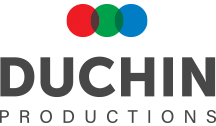Let there be sound with your videos
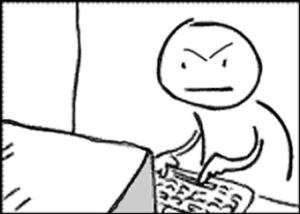 Have you ever clicked to watch a video and you don’t hear anything? If you’re like most of us, you instantly start clicking volume keys, fiddle with cables, turn a bunch of knobs only to be blasted away seconds later when the sound eventually starts. You might think you’re being edgy or creative by having silence at the start of a video but chances are, you’re just frustrating the viewer. You can easily avoid this dilemma in a number of ways.
Have you ever clicked to watch a video and you don’t hear anything? If you’re like most of us, you instantly start clicking volume keys, fiddle with cables, turn a bunch of knobs only to be blasted away seconds later when the sound eventually starts. You might think you’re being edgy or creative by having silence at the start of a video but chances are, you’re just frustrating the viewer. You can easily avoid this dilemma in a number of ways.
Consider making a short logo animation with a tasteful music bed. This is a great way to brand your content and at the same time, let people know the sound is working. A word of caution, your introduction should be no longer than five seconds, aim for three if you can. You have precious seconds to get someone’s attention and having too long an introduction might push people away before your content ever begins.
Contact us today and start sounding great.