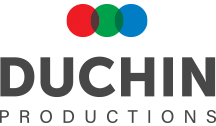Ten tips for recording great audio with your SmartPhone

An external microphone for the iPhone
Today’s SmartPhones are really, really smart. We often forget all of the things they’re capable of doing, like recording audio. We’d like to share some simple tips to get fantastic results with these hand-held marvels.
1. Turn off the phone and alert features.
The first thing you must do is turn off all things that could interrupt the recording such as calendar alerts, text messaging, reminder alarms and most importantly, the phone feature.
2. Place the device close to the sound source.
If there’s a sound system, try getting the phone near a speaker. If there’s no sound system, consider leaving your phone at the podium to get the best results. Placing the phone on a napkin can reduce unwanted noise from finger tapping or computer clicks. Anything you can do to prevent the phone from sitting directly on the podium will help.
3. Plug it in
Don’t risk running out of battery. Plug your phone into a power outlet. Even if your phone lasts the length of the presentation, you might need the phone feature later in the day. This is a simple thing to do but something many take for granted.
4. Know your sound settings
Get to know the sound recording software. The settings on some devices default to maximum recording length vs. good sound quality. A few minutes learning your quality settings will really help in the future.
5. Consider getting a better recording app.
Not all phones are created equal. In some instances, downloading a different plug in or software app can make a huge difference in ease of use or recording quality.
6. A better microphone
If you search on the web, you’ll find lots of options for external microphones that will work with your Smartphone. You’ll probably also be surprised at how inexpensive and small they are. An external microphone also gives you more flexibility about where you can place your phone.
7. Back it up
Audio recordings will be stored on your phone. As soon as you can, sync or back up your device to protect your content.
8. Get a direct sound feed if there’s a sound person in the room.
If you want to capture someone speaking at a big conference, chances are there’s a sound person sitting somewhere in the back of the room. Many aren’t aware that professional soundboards allow for numerous outputs. If you ask early, chances are the sound engineer will give you a cable that will go directly into your phone. When the event is over, be sure to give them a nice tip, it will really make their day!
9. TEST record
Get to the venue early and do a simple test record. It only has to be a few seconds but you want to be sure things are set correctly. Things that can ruin a recording include electrical interference, air conditioning blowers and loud talkers. Moving your Smartphone or external microphone a few inches can sometimes make a world of difference.
10. Know when NOT to use your Smartphone.
Getting great audio for an important event is not something that should be left to your Smartphone. They’re great to use in a pinch but for capturing critical content, use professional equipment that is not only backed up, but also has a professional behind the controls.
Although video production is our main business, getting great sound is half the battle. Many clients call requesting video recording and we often suggest just audio recording which in turn, saves our clients money. If you have an upcoming event and would like to discuss recording options, we’d love to speak with you. Mention this blog post and receive 10% off your first project with Duchin Productions – 978.338.5699